SpringBoot 项目配置
概述
springboot 的出现大大方便了 java 者使用 spring 开发项目,springboot 项目中使用配置简化了代码,同时也增加了项目的灵活性。这篇文章讲解了在springboot 项目中使用的常见配置项,还介绍了如何使用自定义的配置项,以及让自定义的配置项拥有代码提示。
SpringBoot 的配置文件
在 springboot 项目中,配置文件默认是在 src/main/resources 目录下的 application.properties 文件,同时 springboot 支持使用 yml 格式的配置文件,只需要将文件 application.properties 的文件后缀改为 .yml 即可,使用 yml 配置文档结构鲜明,阅读和书写起来也更加友好。
-
application.properties
1
server.port=8080
-
application.yml
1
2server:
port: 8080
不同环境的配置
我们可以为不同运行场景添加不同的配置,比如分别为开发环境和生产环境添加配置文件,这样在平时开发时就使用开发环境配置运行,在打包部署时就使用开发环境配置打包,这样就不需要来回修改配置文件了。
为不同环境添加配置文件,需要添加配置文件,命名是需要以 application- 作为前缀,如 application-xxx.yml ,其中 xxx 是环境名。比如为开发环境添加配置 application-dev.yml ,为测试环境添加配置 application-test.yml ,为生产环境添加配置 application-prod.yml 。
添加不同环境配置文件后,修改主配置文件 application.yml ,修改 spring.profiles.include 配置需要包含的配置文件,修改 spring.profiles.active 配置需要激活的配置文件,配置时只需要填环境名。
1 | spring: |
自定义配置文件
自定义 properties 配置文件
springboot 项目的默认配置文件是 application.properties ,我们也可以修改配置使用我们自己定义的配置文件,只需要在 springboot 启动类上加上注解 @PropertySource 并在其中的 value 参数中指定自定义配置文件即可。
-
my-conf.properties
1
server.port=8090
-
SbConfDemoApplication.java
1
2
3
4
5
6
7
8
9
10
11
12
// 使用 @PropertySource 注解指定自定义的配置文件
public class SbConfDemoApplication {
public static void main(String[] args) {
SpringApplication app = new SpringApplication(SbConfDemoApplication.class);
Environment env = app.run(args).getEnvironment();
System.out.println("server.port: "+env.getProperty("server.port"));
}
}
自定义 yml 配置文件
如果使用的是 yml 配置文件,在使用 @PropertySource 注解时还需要指定配置源工场类 factory 参数,将值设置为实现 PropertySourceFactory 的自定义类 YamlPropertySourceFactory 。
-
my-conf.yml
1
2server:
port: 8090 -
YamlPropertySourceFactory.java
1
2
3
4
5
6public class YamlPropertySourceFactory implements PropertySourceFactory {
public PropertySource<?> createPropertySource(String name, EncodedResource resource) throws IOException {
return new YamlPropertySourceLoader().load(name,resource.getResource()).get(0);
}
} -
SbConfDemoApplication.java
1
2
3
4
5
6
7
8
9
10
11
public class SbConfDemoApplication {
public static void main(String[] args) {
SpringApplication app = new SpringApplication(SbConfDemoApplication.class);
Environment env = app.run(args).getEnvironment();
System.out.println("server.port: "+env.getProperty("server.port"));
}
}
自定义配置项
除了 springboot 中自带的配置项,我们还可以在配置文件中添加自己的配置项,让项目变得更加灵活。
简单配置项
对于简单的配置项,可以直接写在配置文件中,然后在代码中使用 @Value 注入,需要注意的是 @Value 注解需要在 spring 容器类中使用,如使用 @Service 、@Component 、@Controller 等注解定义的类。
-
application.yml
1
2
3
4
5
6my:
name: abc
age: 18
enable: true
contact-info:
email: abc@abc -
MyServer.java
1
2
3
4
5
6
7
8
9
10
11
12
13
14
public class MyService {
private String name;
private Integer age;
private Boolean enable;
private Strign email;
}
系列配置项
对于多个配置项,我们可以创建配置类来批量获取,需要在配置类上添加 @ConfigurationProperties 来标记一个配置类,参数 prefix 指定配置的前缀。添加 @Component 注解,将这个配置类注册到 spring 容器,或者在 springboot 启动类上使用 @EnableConfigurationProperties({MyProperties.class}) 注解来注册自定义的配置类。在使用的时候,直接使用 @Autowired 注解注入配置类即可。
-
application.yml
1
2
3
4
5
6
7my:
name: abc
age: 18
enable: true
contact-info:
email: abc@abc
qq: 1234567890 -
MyProperties.java
1
2
3
4
5
6
7
8
9
10
11
12
13
14
15
16
17
18
19
20
21
22package xyz.wqf.demo.config;
// @Component 注解让这个类交由 spring 容器管理
// @ConfigurationProperties 注解表明这是一个配置
public class MyProperties{
private String name;
private Integer age;
private Boolean enable;
private ContactInfo contactInfo;
public static class ContactInfo{
private String email;
private String qq;
// 为了节省篇幅,省略了 setter 和 getter 方法
}
// 为了节省篇幅,省略了 setter 和 getter 方法
} -
MyService.java
1
2
3
4
5
public class MyService {
private MyProperties myProperties;
}
给自定义配置项添加代码提示
在使用 IDEA 开发 springboot 项目时,最方便的一点就是其强大的代码提示功能,在修改配置文件时,只需要输入关键的单词,就能把可能的配置项给我们展示出来,还能显示配置项的默认值,非常方便。对于我们自己定义的配置项,也可以达到这种提示效果的,我们要做的只是在项目的 maven 依赖中引入 spring-boot-configuration-processor 的依赖。
-
pom.xml
1
2
3
4
5
6
7
8
9
10
11
12
13
14<!-- 为了节约篇幅省略了 xml 中其他内容 -->
<dependencies>
<!-- 添加配置处理器 -->
<dependency>
<groupId>org.springframework.boot</groupId>
<artifactId>spring-boot-configuration-processor</artifactId>
<optional>true</optional>
</dependency>
<dependency>
<groupId>org.springframework.boot</groupId>
<artifactId>spring-boot-starter-web</artifactId>
</dependency>
</dependencies> -
MyProperties.java
自定义的配置类需要使用
@ConfigurationProperties标识,才能被自动扫描到。配置类中字段上加的 java doc 注释会在提示时显示,有值的字段则为该字段的默认值。1
2
3
4
5
6
7
8
9
10
11
12
13
14
15
16
17
18
19
20
21
22
23
24
25
26
public class MyProperties {
/**
* My Name
*/
private String name;
/**
* My age, default 18
*/
private Integer age = 18;
/**
* Is enable?
*/
private Boolean enable = true;
private ContactInfo contactInfo;
public static class ContactInfo{
private String email;
private String qq;
// 节约篇幅省略 setter、getter
}
// 节约篇幅省略 setter、getter
} -
SbConfDemoApplication.java
在启动类中使用
@EnableConfigurationProperties注解声明需要扫描的配置类。1
2
3
4
5
6
7
8
9
public class SbConfDemoApplication {
public static void main(String[] args) {
SpringApplication.run(SbConfDemoApplication.class, args);
}
} -
application.properties
在配置文件中,只需要输入我们自定义的配置前缀,就会有相应的提示出现,提示内容包括配置项、说明、默认值以及字段类型。
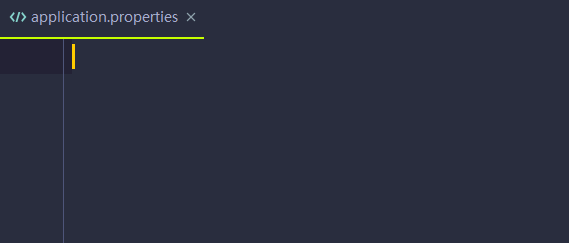
SpringBoot 中的配置提示
Spring Boot 的 jar包中包含了一个元数据(metadata)文件,其中包含了所有支持的配置项的说明,这个文件为 IDE 提供了帮助文本和代码提示,在 application.yml 或 application.properties 配置文件中可展示配置项代码提示。springboot 项目中的配置项元数据文件在 spring-boot-autoconfigure 包中,路径为:META-INF/spring-configuration-metadata.json 。
在自己项目中,元数据文件通常情况下是在代表编译时生成,在编译时通过扫描项目中被 @ConfigurationProperties 注解标识的类,生成配置项信息。当然,也可以手动修改这个元数据文件来实现特殊效果或高级效果。注意,需要引入 spring-boot-configuration-processor 依赖才能自动生成元数据文件。
1 | <dependency> |
元数据文件在项目编译时生成,在 target/classes/META-INF/spring-configuration-metadata.json ,元数据文件以 json 格式呈现,其中:
groups为配置项分组,如server.port和server.address都是server组。properties为具体的配置项。hints为额外添加的提示项。
元数据文件中具体字段参考:https://docs.spring.io/spring-boot/docs/2.5.0/reference/html/configuration-metadata.html
骚操作
@Value 注解对值进行处理
在使用 @Value 注解时,可以对值进行处理,让他变成我们需要的数据对象。
如将字符串转换成字符串列表。配置如下:
1 | my: |
java 代码:
1 |
|
参考资料
-
Configuration Metadata: https://docs.spring.io/spring-boot/docs/2.5.0/reference/html/configuration-metadata.html
-
SpringBoot基本配置详解 : https://www.cnblogs.com/eknown/p/11897014.html
-
SpringBoot 配置提示功能(超详细)_java_脚本之家: https://www.jb51.net/article/173209.htm
-
Spring boot加载自定义配置路径文件之EnvironmentPostProcessor: https://blog.csdn.net/yaomingyang/article/details/99463212
-
SpringBoot 如何让yml,properties配置文件有提示: https://blog.csdn.net/xiongmaojiuxianfly/article/details/86630219